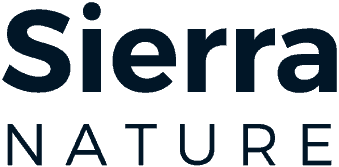In today’s digital age, where the internet is an essential part of our daily lives, monitoring internet data usage has become more crucial than ever. With the increasing amount of data being consumed through various devices and applications, it is important to be aware of how much data you are using to avoid exceeding your data limit and incurring extra charges. In this article, we will explore the best practices for monitoring internet data usage, including tips on how to track and manage your data usage effectively. By implementing these strategies, you can ensure that you stay within your data limits and make the most of your internet connection.
Understanding Internet Data Usage

Internet data usage refers to the amount of data transmitted and received by a device while connected to the internet. It encompasses all the information exchanged between a user’s device and the internet, including browsing websites, streaming videos, downloading files, sending emails, and using online applications. Monitoring data usage is crucial in managing costs, optimizing performance, and ensuring efficient utilization of internet resources.
-
Definition of Internet Data Usage: Internet data usage is the quantification of the data consumed by a device during its online activities. This includes both the data downloaded (received) and uploaded (transmitted) over the internet connection.
-
Importance of Monitoring Data Usage: Understanding and monitoring internet data usage is essential for several reasons:
- Helps in avoiding exceeding data caps or facing additional charges from internet service providers.
- Enables users to identify data-intensive activities and applications, allowing for better bandwidth management.
- Assists in troubleshooting network issues by tracking data consumption patterns and identifying potential sources of high usage.
- Facilitates the evaluation of internet plans and the selection of appropriate packages based on actual data usage patterns.
Types of Internet Data Usage
-
Streaming Data: This category includes streaming services like Netflix, Hulu, and YouTube, where large amounts of data are continuously transmitted to your device in real-time for viewing or listening. Streaming data can consume significant bandwidth, especially when streaming high-definition content.
-
Downloads: Downloads encompass any files or content retrieved from the internet onto your device. This can range from music and videos to software updates and documents. The size of the files being downloaded directly affects the amount of data used.
-
Web Browsing: Web browsing involves accessing various websites, each of which requires data to load text, images, videos, and other multimedia content. The data usage from web browsing can vary depending on the complexity of the sites visited and the amount of media content they contain.
-
Online Gaming: Online gaming involves constant data exchange between your device and the game servers. Multiplayer games, in particular, can consume substantial amounts of data due to the real-time nature of gameplay and the need for synchronization with other players.
-
Social Media: Platforms like Facebook, Instagram, and Twitter rely on data to load feeds, images, videos, and updates from your network. Scrolling through social media feeds, watching stories, and uploading content all contribute to data usage.
-
Email and Messaging: While individual emails and text messages are small in size, the cumulative data usage from sending and receiving messages, as well as downloading attachments and media files, can add up over time.
-
Cloud Services: Utilizing cloud storage services such as Google Drive, Dropbox, or iCloud involves uploading and downloading files to and from remote servers. The size and frequency of file transfers impact the data usage associated with cloud services.
Tools for Monitoring Internet Data Usage
When it comes to monitoring internet data usage, utilizing the right tools can make a significant difference in effectively managing and controlling data consumption. Here is an overview of some tools commonly used for monitoring internet data usage:
-
Router Monitoring Tools: Many modern routers come equipped with built-in monitoring features that allow users to track data usage on their network. These tools provide real-time data usage statistics for individual devices connected to the network, making it easier to identify data hogs and potential security risks.
-
Third-Party Monitoring Software: There are various third-party software solutions available that specialize in monitoring internet data usage. These tools often offer more advanced features and customization options compared to router-based monitoring tools. They can track data usage across multiple devices, set data usage limits, and provide detailed reports to help users better understand their internet consumption patterns.
-
Mobile Apps: For monitoring data usage on mobile devices, there are numerous apps available for both iOS and Android platforms. These apps can track data usage on a per-app basis, send alerts when approaching data limits, and offer insights into which apps are consuming the most data. This can be particularly useful for individuals looking to optimize their data usage while on the go.
Features to Look for in a Monitoring Tool:
When choosing a monitoring tool for internet data usage, there are several key features to consider to ensure it meets your specific needs:
-
Real-Time Monitoring: Look for a tool that provides real-time data usage information to stay updated on your internet consumption.
-
Customization Options: The ability to set data usage limits, customize alerts, and tailor the monitoring tool to your preferences can be highly beneficial.
-
Device-Specific Tracking: Opt for a tool that can track data usage on a per-device basis, allowing you to pinpoint which devices are using the most data.
-
Detailed Reports: Access to detailed reports and analytics can offer valuable insights into your internet usage patterns and help identify areas for improvement.
By choosing the right monitoring tool with the appropriate features, individuals and businesses can effectively monitor and manage their internet data usage to avoid exceeding data caps, optimize performance, and enhance security.
Popular Data Monitoring Tools
for Monitoring Internet Data Usage
When it comes to monitoring internet data usage, there are several popular tools available that can help individuals and organizations keep track of their data consumption in a more efficient manner.
- NetWorx
-
NetWorx is a comprehensive network monitoring tool that allows users to track their internet usage in real-time. It provides detailed reports on data usage by day, week, and month, allowing users to identify trends and patterns in their internet consumption. However, some users may find the interface slightly overwhelming due to the abundance of information presented.
-
GlassWire
-
GlassWire is another popular data monitoring tool known for its user-friendly interface and visually appealing graphs. It not only tracks data usage but also alerts users to any suspicious activity on their network, making it a valuable tool for enhancing internet security. On the downside, the free version of GlassWire has limited features compared to the paid version.
-
Data Usage Monitor
- Data Usage Monitor is a mobile app that helps users monitor their data usage on smartphones and tablets. It provides real-time updates on data consumption for both mobile data and Wi-Fi connections, making it a convenient tool for those who primarily use mobile devices to access the internet. However, some users may find the app’s ads intrusive and the interface less intuitive compared to other tools.
By leveraging these popular data monitoring tools, individuals and organizations can gain better insight into their internet data usage patterns and make more informed decisions to optimize their online activities.

Setting Data Usage Limits
-
Importance of setting limits
Setting data usage limits is crucial for individuals and organizations to effectively manage their internet usage and avoid unexpected costs or slowdowns in connectivity. By establishing clear limits, users can monitor their data consumption more efficiently and take proactive measures to stay within their allocated data quota. -
How to determine appropriate data limits
Determining the appropriate data limits requires careful consideration of factors such as the number of users, types of online activities, and the desired speed of internet access. Conducting a thorough analysis of past data usage patterns can provide valuable insights into setting realistic limits that align with actual needs. Additionally, considering future growth and potential changes in internet usage habits can help in establishing sustainable data limits that cater to evolving requirements.
Steps to Set Data Usage Limits
ng Data Usage Limits
Setting data usage limits is a crucial aspect of managing internet usage effectively. By establishing clear boundaries, individuals and organizations can avoid exceeding data caps, incurring extra charges, and experiencing slower internet speeds. Here are some steps to set data usage limits efficiently:
-
Assess Current Data Consumption: Before setting limits, it is essential to understand how much data is currently being used. Review past internet bills or check usage statistics provided by the internet service provider to determine average consumption.
-
Understand Data Needs: Consider the specific requirements of internet usage. Different activities, such as streaming video, online gaming, or basic web browsing, consume varying amounts of data. Tailor the limits based on these needs.
-
Set Realistic Limits: Establish limits that are realistic and align with actual data requirements. Setting limits too low may lead to frustration and limitations in usage, while setting them too high defeats the purpose of monitoring data usage.
-
Utilize Monitoring Tools: Take advantage of monitoring tools offered by internet service providers or third-party applications to track data usage accurately. These tools can provide real-time data consumption updates and alerts when approaching the set limits.
-
Educate Users: If setting limits for a group or organization, ensure that all users are aware of the data usage restrictions in place. Educate them on the importance of staying within the limits to avoid disruptions in service.
By following these steps, individuals and organizations can effectively set data usage limits that meet their needs while avoiding unnecessary expenses and internet slowdowns.
Analyzing Data Usage Patterns
In monitoring internet data usage, analyzing data usage patterns is crucial for effectively managing and optimizing data consumption. By understanding patterns in data usage, organizations and individuals can make informed decisions to control costs and ensure efficient use of resources.
Understanding patterns in data consumption
- Utilize data monitoring tools to track and analyze internet usage on a regular basis.
- Identify peak usage times and allocate resources accordingly to prevent bandwidth congestion.
- Monitor individual devices or users to pinpoint high data consumers and address any excessive usage.
Identifying trends and anomalies in data usage
- Look for trends over time to predict future data needs and adjust plans as necessary.
- Flag any anomalies in data usage that may indicate unauthorized access or security breaches.
- Compare data usage patterns across different locations or departments to identify areas for improvement and optimization.
Techniques for Analyzing Data Usage
- Utilizing graphs and charts for data analysis
-
Graphs and charts are powerful tools for visualizing internet data usage patterns over time. By plotting data consumption against specific time periods, such as hours, days, or months, users can easily identify peak usage times and trends. This visual representation can help in understanding when data-heavy activities are most prevalent, allowing for better management of internet usage.
-
Implementing data tracking methods

- Implementing data tracking methods involves using specialized software or tools to monitor and record internet data usage in real-time. These methods can provide detailed insights into which devices, applications, or websites are consuming the most data. By tracking data usage at a granular level, users can pinpoint areas where data consumption can be optimized or reduced. This proactive approach enables individuals and organizations to stay within their data limits and avoid unexpected overage charges.
Optimizing Internet Data Usage
In today’s digital age, where online activities are a significant part of daily life, optimizing internet data usage has become crucial to avoid exceeding data caps and incurring additional charges. By implementing strategies to reduce data consumption and improving efficiency in data usage, individuals and organizations can effectively manage their internet data usage.
Strategies to reduce data consumption
-
Enable data-saving features: Many devices and applications offer data-saving features that can help reduce data usage. For example, enabling the data saver mode on smartphones can limit background data usage and restrict automatic downloads.
-
Monitor data-intensive applications: Identify and monitor applications that consume a significant amount of data. Streaming services, cloud storage, and video conferencing apps are often data-intensive. Limiting usage or adjusting settings on these applications can help reduce data consumption.
-
Use Wi-Fi whenever possible: Utilizing Wi-Fi networks instead of mobile data whenever possible can significantly reduce data usage. Set devices to automatically connect to trusted Wi-Fi networks to avoid unnecessary data consumption.
-
Regularly update software and applications: Keeping software and applications up to date can optimize data usage. Updates often include performance improvements and bug fixes that can help reduce data consumption.
Improving efficiency in data usage
-
Opt for compressed or lite versions of apps: Many applications offer compressed or lite versions that consume less data while providing essential functionality. Using these versions can help improve efficiency in data usage.
-
Utilize browser extensions: Browser extensions like ad blockers and data compressors can help optimize data usage by blocking unnecessary content and compressing data before it reaches the device.
-
Set data usage limits: Some devices and applications allow users to set data usage limits or warnings. By setting these limits, individuals can monitor their data usage more effectively and make adjustments as needed.
-
Regularly review data usage reports: Most internet service providers and mobile carriers offer data usage reports that detail how data is being consumed. By regularly reviewing these reports, individuals can identify trends and adjust their usage habits to optimize data usage.
By implementing these strategies and focusing on improving efficiency in data usage, individuals and organizations can effectively monitor and optimize their internet data usage, ensuring cost-effective and sustainable utilization of data resources.
Tips for Optimizing Data Usage
In today’s digital age, where internet data usage plays a crucial role in our daily lives, optimizing data usage is essential to ensure efficiency and cost-effectiveness. Here are some practical tips to help you make the most out of your internet data:
- Implementing data-saving techniques
- Utilize data compression tools and software to reduce the size of files before uploading or downloading them, thereby saving data.
- Regularly clear cache and cookies on your devices to free up storage space and prevent unnecessary data consumption.
- Disable automatic updates for apps and software to control when data is being used for these processes.
-
Monitor background data usage on your devices and restrict access for apps that consume data excessively without your knowledge.
-
Enhancing internet speed through data optimization
- Invest in a quality router and ensure it is placed in a central location within your home or office to maximize internet connectivity.
- Use Ethernet cables instead of Wi-Fi connections for devices that require high bandwidth activities like streaming or gaming to reduce data congestion.
- Opt for browsers that offer data-saving features such as ad blockers and image compression to minimize data usage while browsing.
- Set data limits on your devices or with your internet service provider to track usage and avoid exceeding data allowances, preventing unexpected charges.
By implementing these data-saving techniques and optimizing your internet speed, you can effectively manage your internet data usage while ensuring a seamless online experience.
FAQs: Best Practices for Monitoring Internet Data Usage
What are some best practices for monitoring internet data usage?
Monitoring internet data usage is important to ensure you are not exceeding your data cap or facing unexpected charges. Some best practices for monitoring internet data usage include setting up data usage alerts with your internet service provider, regularly checking your data usage through your provider’s online account portal or mobile app, and installing data monitoring apps on your devices to track usage in real-time.
How often should I check my internet data usage?
It is recommended to check your internet data usage at least once a week to stay informed of your usage patterns and to avoid any surprises at the end of your billing cycle. This regular monitoring can help you identify any sudden spikes in usage and take appropriate measures to manage your data consumption.
What can I do if I exceed my data cap?
If you exceed your data cap, you may face additional charges or experience slower internet speeds depending on your provider’s policy. To avoid this situation, consider upgrading to a higher data plan, adjusting your usage habits such as limiting video streaming or automatic updates, or implementing data-saving settings on your devices. Communicating with your internet service provider to understand your options and potentially negotiate a solution is also recommended.
Are there any tools or apps to help monitor internet data usage?
Yes, there are various tools and apps available to help monitor internet data usage efficiently. Some popular options include My Data Manager, Data Usage Monitor, and GlassWire, which provide detailed insights into your data consumption, set usage alerts, and track data usage across different devices. These tools can be valuable in helping you stay within your data limits and manage your internet data usage effectively.